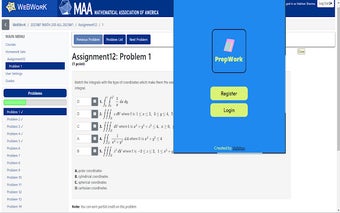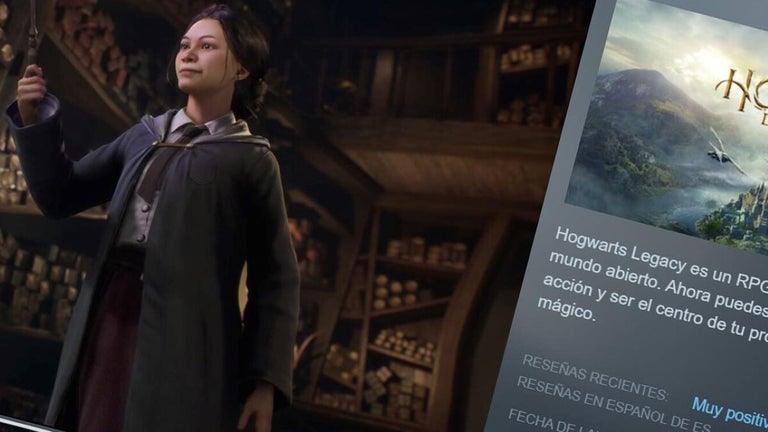PrepWork: Chrome Extension for WebWork Answers
PrepWork is a Chrome extension designed to enhance your experience with WebWork, an online homework system commonly used in mathematics and science courses. With PrepWork, you can easily access answers to the questions in WebWork, making it a valuable tool for students looking for assistance.
One of the key features of PrepWork is its ability to show answers to different versions of the same question. This is particularly helpful when WebWork generates multiple versions of a question, ensuring that you have access to the correct answer regardless of the version you are working on.
Additionally, PrepWork allows users to view different versions of the same answer posted by different users. This can be useful for comparing approaches and learning from different perspectives.
PrepWork also offers account creation and login functionality, allowing you to save your progress and easily access your answers. If you ever forget your password, the extension provides a convenient option to reset it.
Another useful feature of PrepWork is its automatic fetching of answers. When you are on a specific question, the extension will automatically retrieve the corresponding answer, saving you time and effort.
Furthermore, PrepWork automatically stores your answers as you progress through the questions. This ensures that you have a record of your solutions and can easily refer back to them if needed. However, please note that the extension stops storing your answers once you log out.
Overall, PrepWork is a valuable Chrome extension for students using WebWork. With its ability to show answers to different versions of questions, access multiple user-posted solutions, and provide convenient account management features, PrepWork can significantly enhance your WebWork experience.